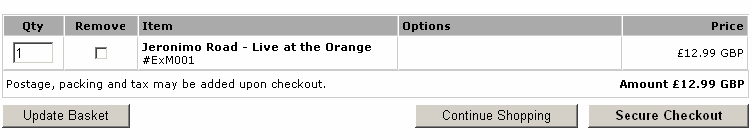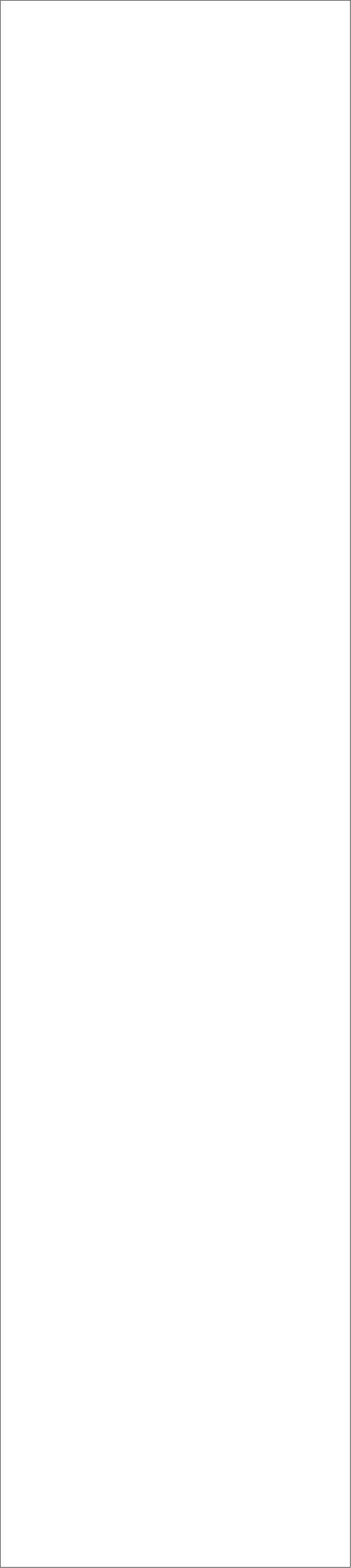
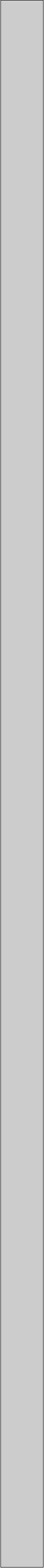
|
Using a Secure Server to Safely Buy an Item. |
|
This page is designed to give advice and build confidence in the use of online stores. Please read through this page, especially if you haven’t bought online before…. This website uses PayPal as a provider of our secure online ordering. You do not have to be a member of PayPal to use this service ! We can accept secure payments from the following cards : |

|
● VISA ● Mastercard ● AMEX ● Maestro ● Switch ● Solo ● Delta ● Electron ● |
|
If you are a PayPal Member, you can choose to pay from PayPal account. |
|
How to Buy Online |
|
1. If you’re browsing the page of an item you like, click once on the ‘Add to Basket’ button. Example : |
|
2. A pop-up window will appear showing your Shopping Basket. You can close this window and continue browsing the website. If you want to see it again, click on the ‘View Basket’ button on the left of your screen. An example of the shopping basket is pictured below. |
|
3. When you have finished shopping and have added item(s) to your Shopping Basket….Click the Secure Checkout button. |
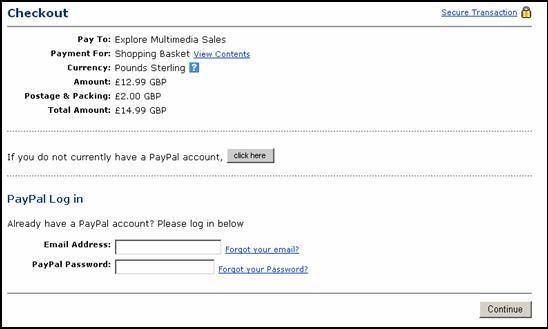
|
4. You will be taken to the following page. Please confirm you find the Total Amount satisfactory. Then if you do not have a PayPal account...press the ‘click here’ button. |
|
You’ll notice this page is labelled in the top right as a Secure Transaction. You’ll also see the web address now begins https:// (The extra s stands for Secure) |
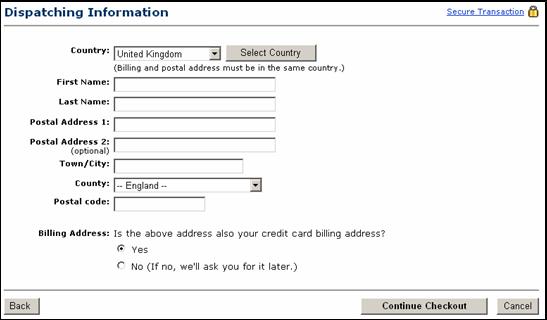
|
5. Fill in your Dispatching Information. This is still a Secure Transaction...no-one can see your details. |
|
6. Click on the Continue Checkout button. |
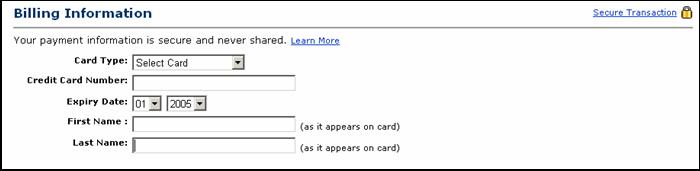
|
7. Fill in your Bank Details. Remember, this is a secure server...no-one can see your details ! Do not include any spaces in your credit/dedit card number. |
|
8. On this page you will also be asked for : Billing Address - this may already be filled in for you, as most people’s Billing and Shipping addresses are the same. E-mail Address - this is essential as you will be sent a confirmation. Your details will not be sold to Spammers by anyone. Phone Number - We have never known this to be needed and will not use it. In reality, most people put 123456 anyway !!! |
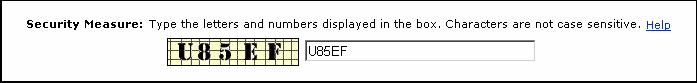
|
9. Fill in the security measure. This will change every time. |
|
10. Summary Page Please check your details, and then press PAY |
|
We hope you find this system acceptable. It is more secure that many other online payment methods. We use it for our banking as well. We wouldn’t use or recommend it if it wasn’t safe. |